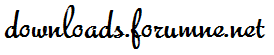Audio Speed Changer Pro v1.2.1aRequirements: 2.0+
Overview: Slow it down, speed it up, transpose and customize your songs!
[You must be registered and logged in to see this image.]Audio Speed Changer Pro allows you to modify the playback speed or pitch of your audio files "on the fly" (realtime), fitting their audible characteristics to your needs. It can be used to help transcribing audio, to transpose songs, to save time listening to audiobooks/podcasts, to practice dance steps or just to have fun!
How it works: Choose a file, all songs from a folder or a whole album from your personal collection, limit the time frame you want to listen to, set the percentage of speed change you want to apply, set the number of semitones you want to transpose and just press play!
List of features:
- Audio formats supported: mp3, ogg, wav, vox, gsm, aac, m4a, mp4, aif, wma, flac, ac3, mp2, tta.
- Load songs, folders or whole albums (press and hold for options)
- Search songs using the music library or exploring folders and files
- Speed up or slow down audio up to 400% (0.25x - 4x in speed)
- Change pitch from -1 to +1 octave (in semitones or 0.05 semitone steps)
- Export audio as new MP3 or WAV files
- Start and End markers: limit the timeframe you want to listen to by drag&drop or precise setting.
- Song Position marker: set the position you want to start listening to at any time!
- A-B loop and repeat mode
- Plays in background
- Auto saves configuration for each song
- Auto saves song's position for a future session
About permissions (ASC Pro requests 3):
- READ PHONE STATE allows Audio Speed Changer to stop automatically when there's an incoming call.
- WRITE EXTERNAL STORAGE and WRITE INTERNAL STORAGE allow ASC Pro to export the processed audio as new audio files
No personal information is saved, including contacts or phonecalls. Contact me if those permissions bother you.
Credits:
Developped by Gabriel Simões
Icon by Lucas Reis
More Info:
[You must be registered and logged in to see this link.]How To Install !!
1. Install apk
2. LuckyPatcher v2.1.9.1 -> Remove License Verification -> Auto Mode ! (Inverse)
Download Instructions:[You must be registered and logged in to see this link.]