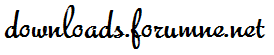MXLock v1.3.1Requirements: 2.2 and up
Overview: MXLock (for free)
Are you used to basic lock screen?
MXLock Theme will change your smartphone by unique and stylish Lock Screen.
[You must be registered and logged in to see this image.]1. Various MXLock Themes.
2. Activate phone, SMS ,Camera, shortcuts directly from lock screen.
- Setting menu can be differ from theme.
3. Set the waiting time of lock screen.
- 5sec ~20sec
4. Select notification when locked.
- 'None', 'Vibration', 'sound'
5. Emergency unlock enabled.
- Long press volume key to unlock.
If you want to apply this theme, you must install MXLock.
Q: How to apply MXLock Themes?
A: MXLock theme -> Theme” to choose the theme -> Apply
Q: How to find more MXLock Themes?
A: You can press 'More Themes' button in 'MXLock -> Themes'
Or search 'MXLock' in Google Play Market directly.
Q: How to uninstall MXLock?
A: If you enable activating administrator, MXLock will not be
removed on your device. Disable activating admin option
Please let me know if you meet any bugs or want any improvement!
E-mail:
[You must be registered and logged in to see this link.] What's in this version:
1.3.1
Fixed bug - After make a phone(call), MXLock force close.
Support : Security Setting, Alarm
(MXLock setting -> Security Setting)
Fixed bug : Phone state bug
Download Instructions:
[You must be registered and logged in to see this link.] mirror:
[You must be registered and logged in to see this link.]